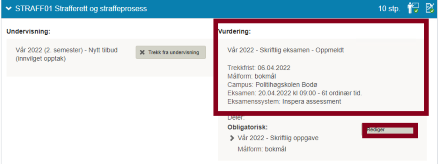- Log into Studentweb.
- Go to the menu item “Resultater” (results) and check the box to show “Alle resultater” (all results).
- Find the subject you want to improve.
- Press the button “Ta emnet på nytt” (resit the exam), and check the box for “Ønsker ikke undervisning” (don’t want tuition), then “Tid og form - meld opp til vurdering” (time and format – register for assessment).
- A drop-down menu will show you the first opportunity you have to take the exam. Select that date and your registration will be confirmed.
- Go to “Aktive emner” (active subjects) and check that your registration is included there. Delete the work requirements if you have already been credited for. To delete the work requirements, press “Rediger” (edit).
See the sample image below, which shows what it should look like of you have registered correctly. It should show the exam date.
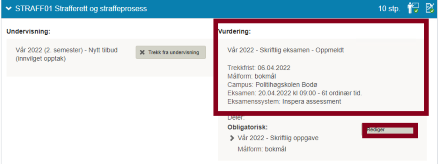
NB: You cannot deregister via Studentweb.
If you want to deregister to take the exam, you must do so no later than 14 days prior to the exam date. Use the separate exam deregistration form.
If you have passed the same exam more than once, your best grade will stand.
If you receive the same grade twice, your first result will stand.
If you meet the criteria, you can improve your grade within a period of one year after completing your degree.